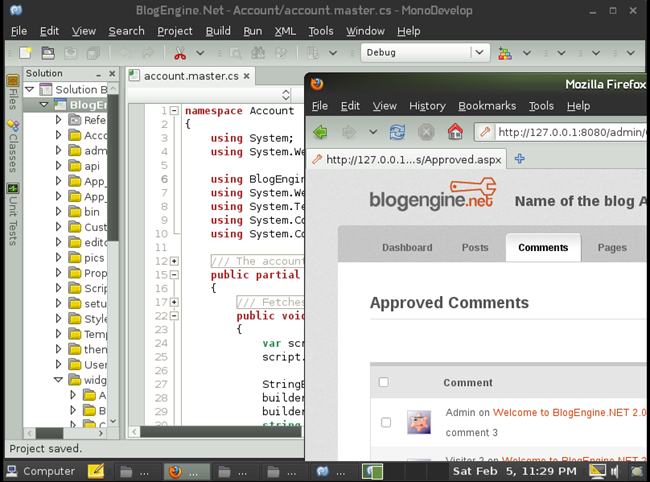BlogEngine 2.0 with Monodevelop

 If you ever wanted to develop BlogEngine on Linux, it has never been easier. To get started, download latest source code from this fork and copy it to the directory on your Linux machine. This fork is current BlogEngine.NET 2.0 converted to Web Application Project. Fire up Monodevelop, do “File –> Open” and navigate to solution file (BlogEngine/BlogEngine.Net.sln). Click “Run”, and you should see application running in your default browser.
If you ever wanted to develop BlogEngine on Linux, it has never been easier. To get started, download latest source code from this fork and copy it to the directory on your Linux machine. This fork is current BlogEngine.NET 2.0 converted to Web Application Project. Fire up Monodevelop, do “File –> Open” and navigate to solution file (BlogEngine/BlogEngine.Net.sln). Click “Run”, and you should see application running in your default browser.
That’s it! Ok, may be you’ll need to fix casing for BlogRoll folder be be a “Blogroll” – but other than that it is as good as in Visual Studio.