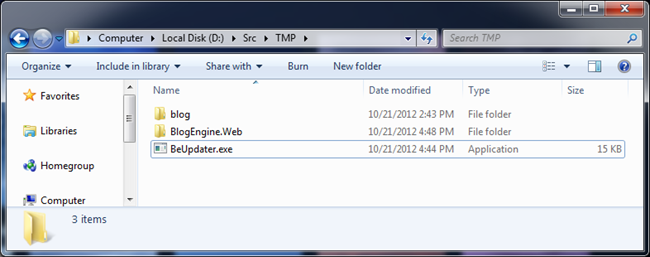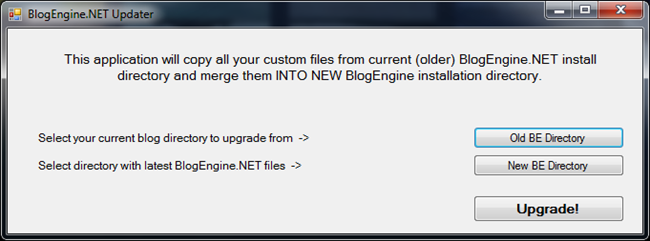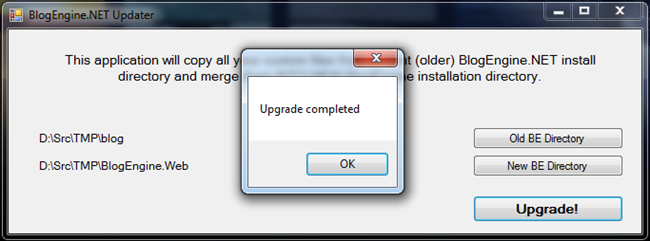BlogEngine.NET 2.7 (RC) is out - upgrade it the easy way

 Beta (or RC) version of BlogEngine.NET 2.7 has been released this weekend with some cool new features like extension-less URLs and lots of small improvements and bug fixes. If you want to test drive it, head over to Codeplex site and download the latest.
Beta (or RC) version of BlogEngine.NET 2.7 has been released this weekend with some cool new features like extension-less URLs and lots of small improvements and bug fixes. If you want to test drive it, head over to Codeplex site and download the latest.
If you are a seasoned BlogEngineer and want to upgrade your current blog, here is what I do to make it faster and easier.
FTP your current blog from server to local directory, I’m using d:\Src\TMP\blog in this example.
Download new version and unzip it to the same directory. In the example below it will be d:\Src\TMP\BlogEngine.Web.
Download BeUpdater.exe from the link at the end of this post.
- Double-click to run executable and select directories with old and new files, then click “Upgrade” button to run upgrade process.
When done you’ll see message box with success (or error) message. Simple like that – now BlogEngine.Web directory contains new BE version with your custom code and data merged in and ready for deployment to remote server. You do have a backup in the folder with “old” files, but it would be nice to also check it with local IIS first before moving up to the host.
If you are using DB provider you can use this utility anyway, just will have to take care of web.config and run SQL upgrade scrip if needed after files merged.
If you want source code, you can pull it from this GigHub repository. Compiled executable can be downloaded from the link below:
Oh, and there is also new Facebook page for BlogEngine.NET users you might like.