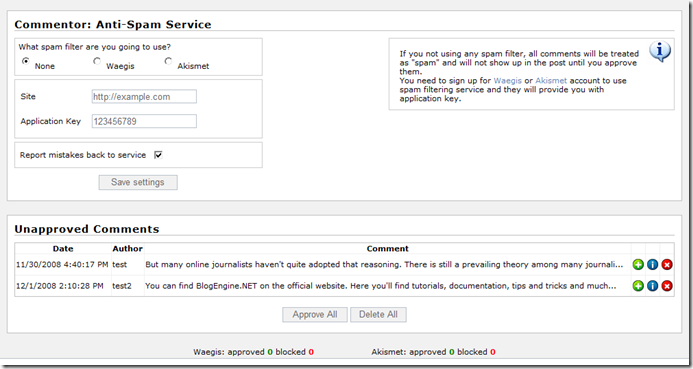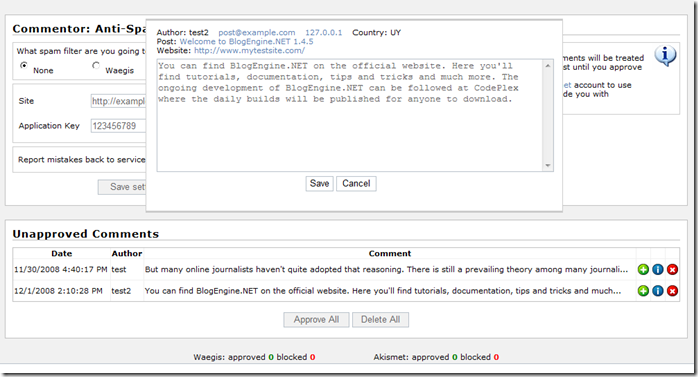Commentor - new extension for BlogEngine

 Commentor is a new BlogEngine extension that should make your life a little easier when you have problem with spam comments. At first, I simply wanted to try existing extension to filter spam. My intention was to use anti-spam service as automated moderator and workflow for the task supposed to be pretty simple and look somewhat like this:
Commentor is a new BlogEngine extension that should make your life a little easier when you have problem with spam comments. At first, I simply wanted to try existing extension to filter spam. My intention was to use anti-spam service as automated moderator and workflow for the task supposed to be pretty simple and look somewhat like this:
- Visitor submits comment
- Extension validates it against anti-spam service
- Valid comment gets published, spam is awaiting approval
But after closer look I found that this scenario runs into couple of road blocks in the existing BE implementation. So I started to look into ways for workarounds and ended up with extension that perfectly matches scenario I wanted with some extra features that others might appreciate too.
Here is how it all works. You download and extract ZIP archive, then copy files to the corresponding locations, the usual routine. Then go to Admin/Extensions and click "edit" link to get to Commentor settings page. The form on top let you select anti-spam service you want to use. It can be none - that means manual moderation. Or you can choose Waegis or Akismet as your spam filter. You going to need an application key to use any of those services, the good news is they both free for personal use. Once you get your application key, enter it into the text box along with URL of your web site, select service and save settings.
The reporting is useful feature that both services implement for on-the-job training. When it turned on by checking "Report mistakes back to service", it'll send missed spam or wrongly blocked comments to the service helping to improve filtering algorithm. First will be triggered by deleting any comment on the site, second - by manually approving comment in the Commentor admin page.
From now on, everything is going to follow simple work-flow I've described in the beginning of this post. All comments that did not get approval from anti-spam service will show up in the second section on the same settings page and won't be published unless you approve them. You can do bulk approve/delete too. And if you click "inspect" (blue button with "i" on it) it'll load comment details. The comment body itself is editable - you can censor it from there if you want to.
Commentor also keeps track on basic statistics - how many comments were blocked or approved. So, if you got annoyed with spam - try it. Let me know what you like/hate about this extension – I’m running it for a few days on my site and very satisfied with results, but there is always room for improvement.
Update (12/05/08): I’ve uploaded new version (1.1) that fixes couple of small issues you might run into, you can download latest using the same link below.
Do you believe the accept credit card and online marketing is dodgy for your website? If you deem so, then opt for commentor and domain name registration option.