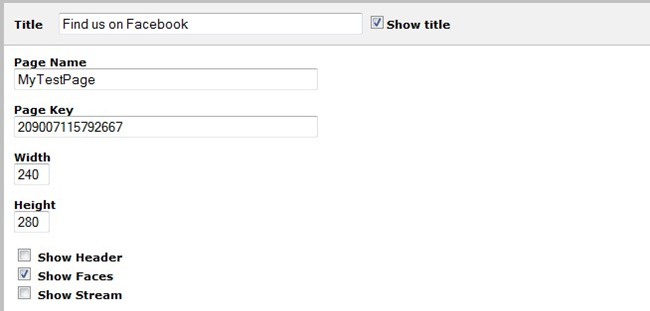Facebook Page Like Widget


Not been a Facebook junkie, I ran into this post in Portuguese (thanks Bing translator) and found that people apparently like to add pages to Facebook and share them with friends. Not my cup of tea but hey, we should celebrate our differences, right? So I checked out that widget and ended up improving it a little bit.
For people like me who have no clue, here how it works. You get Facebook account and then go to pages section and click “create page” button in the top right corner. Facebook will generate template for you that looks something like this:
See that page name and key in the address bar circled in red? Take a note, you’ll need it later. The idea is that you add content to the page and over time it looks more interesting. I don’t have mine, so I used Blog Engine Wall as an example, hope no one gets mad at me for doing this.
Now you have your page and want to link it to your blog, and that’s where we need a widget do the job. The way it works you add widget to the blog and it becomes sort of a window from your blog to that page.
There are few settings you can change in the edit widget screen, like title, width and few others, so you can match it to your blog’s theme. Nothing special but it makes it easier to use. Important fields are page name and key – check out first picture in this post, you can always get both from address bar of your page right after “/pages/”.
You can download widget from dnbegallery.org
In-depth on setting up Facebook page