How to switch Commentor from Waegis to Akismet

 If you are using Commentor with Waegis like I do, you probably got email about Waegis suspending services for uncertain time this coming Friday (September 4th). Waegis served me well all this time and blocked hundreds of spam comments helping to keep this site reasonably clean. I hope it will find a way to get back soon, meanwhile you might want to flip the switch and start using Akismet as your primary anti-spam service. Here what I did to get Akismet up and running.
If you are using Commentor with Waegis like I do, you probably got email about Waegis suspending services for uncertain time this coming Friday (September 4th). Waegis served me well all this time and blocked hundreds of spam comments helping to keep this site reasonably clean. I hope it will find a way to get back soon, meanwhile you might want to flip the switch and start using Akismet as your primary anti-spam service. Here what I did to get Akismet up and running.
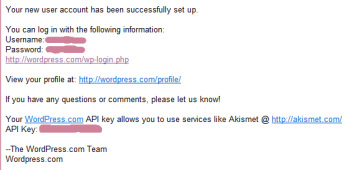 First, go to Wordpress.com and register for free account. You don’t have to use it, but it comes with free Akismet application key. You’ll get email confirmation with key in it as shown in the picture on the left.
First, go to Wordpress.com and register for free account. You don’t have to use it, but it comes with free Akismet application key. You’ll get email confirmation with key in it as shown in the picture on the left.
Once you got a key, go to Commentor and set it up to use Akismet filling in the key you got in the email.
You should be all set now. One little thing you might want to change (and that is if you are using spam counter control as in the title picture of this post) is a wording on counter control. It is hardcoded in the "~/User controls/Commentor/SpamCounter.ascx" - FTP to your site and change it to start count from the current date. In my case, it is “since August 30, 2009”.




