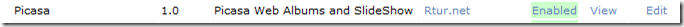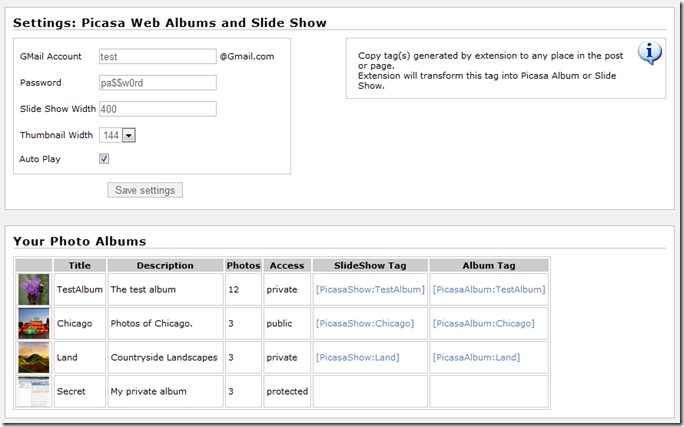Picasa for BlogEngine

There is new extension in town. It is built on Picasa SlideShow, but it adds web album functionality to it, this is why I decided to package it as separate extension. After all, it is not a slide-show any more, not just SlideShow at least, so I did not want name to cause a confusion. I also bundled it with LightBox – it uses it to transform thumbnails into larger pictures. It is optional, and if you opt to, you can ignore LightBox files when coping extension to your blog. Installation process is basically the same, you just copy files to corresponding locations and then go to Extensions/Edit section.
Once you on the settings page, enter your Gmail account info and set sizes for SlideShow and album thumbnails. If Auto Play is selected, SlideShow will start playing on the page load. To use either one, just copy generated by extension tag and paste it in your post. As you can see, ugly IDs gone – I figured a way to use album names instead, which look nicer and easier to use. Protected albums won’t generate any tags – but you can manually add them to the post using same template ([album/show:name]) if you know what you are doing. These albums will only be accessible if user logged into Gmail with credentials you specified in the settings, so it is not really useful and may be confusing and I let tags from protected albums out by default but still listed albums themselves, again because I think it would be confusing if you won’t see them in the list.
In the “ReadMe” file there is sample CSS styles that used to style album shown below. You’ll need to add it to Style.css in the theme of your choice. Customize styles if album does not look right for your blog.
Sample Album
[PicasaAlbum:TestAlbum]
The word of caution: in your album names, try to use Latin letters and avoid funny characters. I noticed that Google uses album titles in the URLs generated by APIs, replacing HTML unfriendly letters, which might lead to unexpected results.
Select the appropriate domain names as well as wireless internet providers, especially if your website is about pictures. Choose Picasa for BlogEngine and recognize the true idea of search engine marketing.