Enclosure Support in BlogEngine.net

Enclosure support has been added to the latest BlogEngine.Net code base. Enclosure is a tag added to your RSS feed that let you publish podcasts on your blog. RSS readers like iTunes and others recognize this tag and let users subscribe to the media files you published. Here is how it works.
Download and install latest Mp3player. It has a slight change - on RSS feed serving, it writes link to mp3 file to the post. You only need to replace extension file itself (mp3player.cs), no other files have been changed.
Go to Admin/Settings. You’ll see two new entries in the Feed Settings section: enable enclosures and media storage location. Check “enable enclosures” box. Type in the path to the folder where you store your media files (“audio”). Save changes.

- Create a post and add audio file to it as described on the mp3player page. You should see player added to the post like this:
That’s it! Now go to your favorite RSS reader and subscribe to your own podcast.
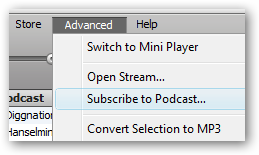
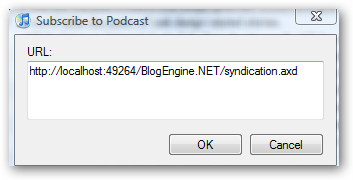
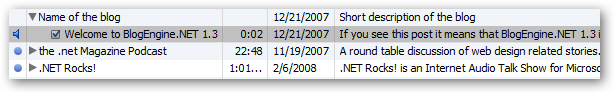
Oh, and if you are using FeedBurner - you all covered. It will pick up your feed just fine.

Want to see how it works? Subscribe to my test podcast: http://feeds.feedburner.com/thetestpodcast



