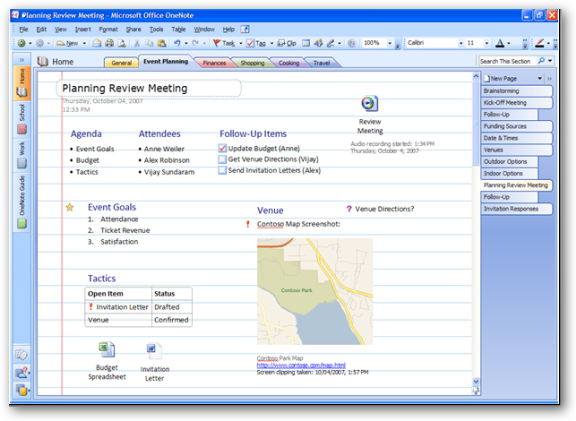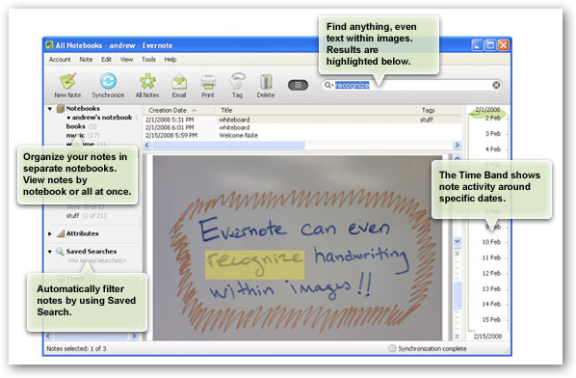OneNote vs. EverNote
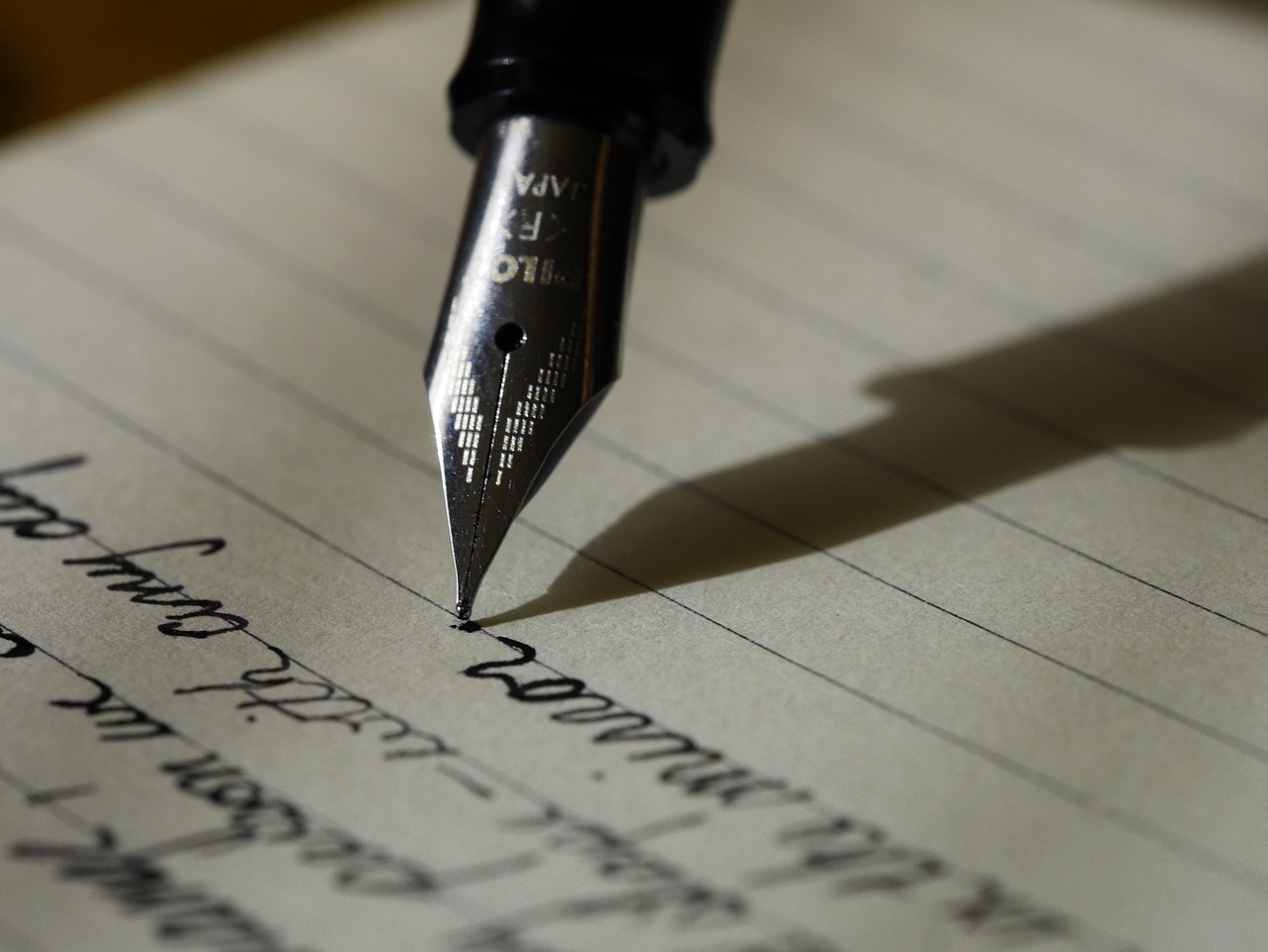

It is hard to keep track of everything you need to remember our days. You can try fancy Moleskine or stick papers to refrigerator, but it never worked for me. For a while now I use OneNote from Microsoft - and I really like it. It has lots of cool features, easy to use and well integrated with Office suite and other MS applications. One thing that always bugged me though, is that it is very much last century application when it comes to the web. There is no easy way to share your notebooks across desktop boundaries. Mostly I got around it carrying my stuff on the USB key, which works but obviously not the optimal way to go. Then I came across EverNote and from what I've herd it was a lot more web oriented, so I decided to test run it.
It is typical smart client application - you have desktop, web and mobile clients that sync with each other. Microsoft has code sample for .NET 1.0 (!) just like this. I have already wrote about Office Live - so far looks like EverNote is everything Office Live is not (but should be). Here is how it works. You create account at EverNote web site and download desktop client. Install it on your desktop and log in. One time. Ever after, you just run EverNote desktop and, when you feel like it, click "sync" button to save all your changes to the web. If you have desktop client on another machine, you can sync it with web and it will bring all updates. And, of course, you can always log into web site and use web client. No sweat. Why is it so hard for Microsoft to implement their own ideas and technologies?
To summarize pros and cons for both apps as I see it:
OneNote:
| | Full featured desktop client with rich drawing and writing functionality. | | | Great integration with all MS products. You can save your email from Outlook to OneNote with a click of a button. | | | Dumb when it comes to the web. |
EverNote
| | Centered around the web interface, takes advantage of many web 2.0 features. | | | Desktop client is not as powerful and mostly can be used to gallery and copy/paste things. |
Both applications are excellent, easy to use, have great search functions, support tagging, ink for tablet PC and many other cool things. OneNote is commercial product (you might get it with MSDN subscription). EverNote has both free and paid versions. EverNote also requires invite to subscribe to the service, the way Gmail used to, but you normally will get your invite next day after applying for it.
I'm going to run both side by side to see which works best for me. The web integration EverNote offers is very, very compelling, but I really miss some of the functions that I used working with OneNote. It also worth noticing that new version of OneNote (part of Office 12) is on the horizon. Wouldn't it be cool if MS integrated it with Office Live and made both, well, at least work?