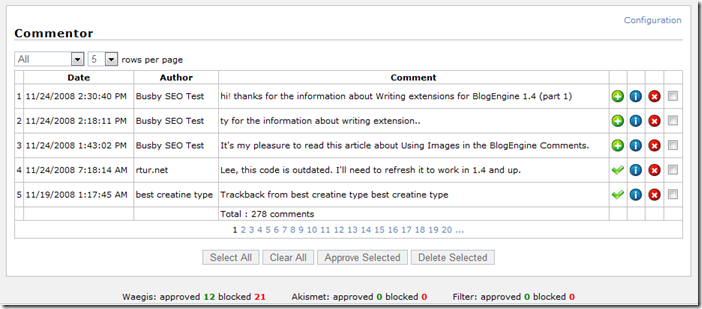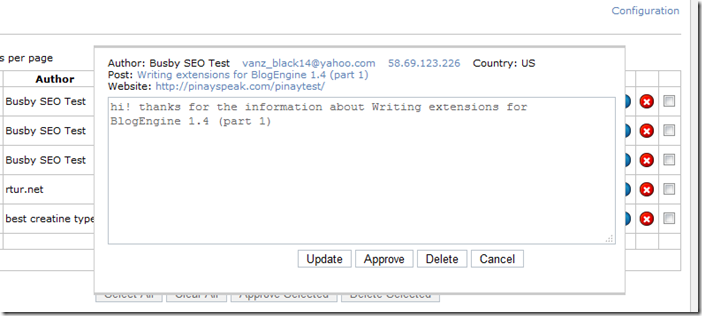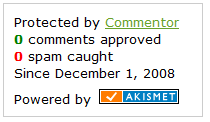Commentor – new version

 After using Commentor for almost three month now, I’m refreshing it with new version based on users feedback and my own experience. It saved me a lot of time so far catching almost 200 spam comments that I would have to remove manually otherwise. Even though I’m very satisfied with how it works, I hope new and improved version will be much better. Here is some of the key features that has been added or changed.
After using Commentor for almost three month now, I’m refreshing it with new version based on users feedback and my own experience. It saved me a lot of time so far catching almost 200 spam comments that I would have to remove manually otherwise. Even though I’m very satisfied with how it works, I hope new and improved version will be much better. Here is some of the key features that has been added or changed.
There is no more separate XML file to hold spam messages, Commentor will use BE moderation feature and act as automated moderator approving messages that passed validation. This allows to show/edit both approved and unapproved comments, so that you only need to look at one place. You can select between all/approved/unapproved to see only relevant comments.
I found that most of the time I can easily identify number of messages dropped by spam robot and “approve/delete all” option is not very useful, it has been replaced with “approve/delete selection” which is much more convenient in many cases.
Comment counters added to the row and to the footer.
Configuration moved to its own tab so that it does not get into the way every time you want just to look at latest comments.
Manual filter added to extension and now you can filter comments based on IP, name or content. If comment was blocked or approved by filter, Commentor will not make a call to the anti-spam service. You can use filter even without enabling such a service, although I would highly recommend to use one based on my experience with Waegis which is really great.
- Edit comment pop-up dialog now let you approve/delete comment right from there saving time and clicks.
- Spam counter control improved to work with both Waegis and Akismet, it’ll check which service you get enabled and show stats for this service only.
To install
- Copy (FTP) files to your server
- Enable comment moderation in admin/settings
- Configure extension (admin->commentor edit->configuration)
- Optionally, add spam counter control to your theme:
<%@ Register TagPrefix="cnt" TagName="SpamCounter" src="~/User controls/Commentor/SpamCounter.ascx" %>
...
<cnt:SpamCounter ID="spamCounter" runat="server" />
Upgrade from previous version
- Approve/delete all comments in the Commentor
- If you are using spam counter control, remove it from your theme. You'll need to remove these lines:
<%@ Register TagPrefix="pbw" TagName="PoweredByWaegis" src="~/User controls/Commentor/PoweredByWaegis.ascx" %>
...
<pbw:PoweredByWaegis ID="poweredByWaegis" runat="server" />
- Delete ~/user controls/commentor folder, ~/app_code/commentor.cs and ~/app_data/datastore/extensions/commentor.xml
- Update spam counter; open /App_Code/Extensions/Commentor.cs and update it with your values (change nubmer from "0" to whatever your count is)
settings.AddValue("WaegisApproved", 0);
settings.AddValue("WaegisRejected", 0);
- Restart IIS (log to the site and make sure Commentor gone)
Install new extension as described above.
While launching a website, the unfathomable information about pros and corns of dedicated hosting, best web hosting, virtual private server and commentor is indispensable.