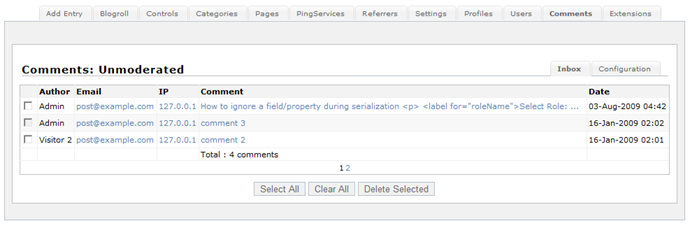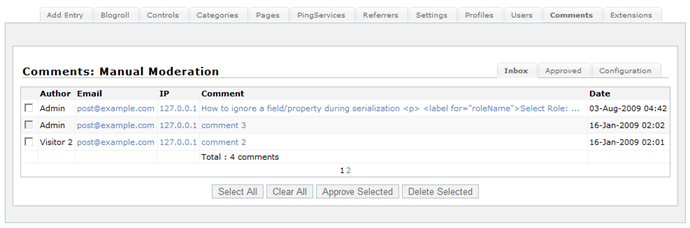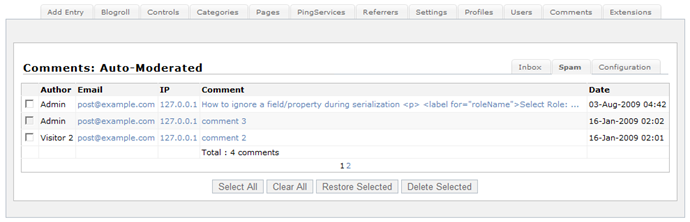Managing comments in BlogEngine

 The Commentor extension for BlogEngine got a lot of positive feedback from community and will become a part of standard BlogEngine install in the next version. As work on moving it under BE umbrella just started and it's not too late to make drastic changes, I'll try to outline here how it is going to look and work and, if you have any suggestions or special demands, feel free to drop a line. Your input is always appreciated!
The Commentor extension for BlogEngine got a lot of positive feedback from community and will become a part of standard BlogEngine install in the next version. As work on moving it under BE umbrella just started and it's not too late to make drastic changes, I'll try to outline here how it is going to look and work and, if you have any suggestions or special demands, feel free to drop a line. Your input is always appreciated!
- First of all, here are three basic usage scenarios:
- Unmoderated comments.
Comments can have only 2 states: approved and not approved. If unmoderated, every comment saved as approved and get straight into "inbox". Any comment in the "inbox" can be modified by admin (using pop-up form) or deleted. Comments that have children can only be deleted when all child comments deleted (selection check box is disabled).
- Manual Moderation (moderation is on, no anti-spam service enabled).
All comments saved as unapproved to "inbox", and another tab added - "approved". You'll have to manually approve any comment only then it will go to "approved" section and become visible in the blog. You should also be able to reject approved comments (without deleting) if needed.
- Auto-Moderated (moderation is on, anti-spam service enabled).
Once anti-spam service enabled, all rejected comments go under "spam" tab. Comments auto-approved by service go to "inbox". Admin should be able to correct auto-moderation by moving approved comments from "inbox" to "spam" and vice versa.
Manual filter.
Manual filter available in any usage scenario, you don't have to enable moderation for it to work. Once you configured pass/block criteria, it will silently run in the background blocking or approving any incoming comments pretty much as firewall works.Anti-spam services.
BE will have API interface that will allow to write very simple extension to utilize services like Waegis, Akismet etc. to automatically approve/reject comments. These extensions will be available and configurable within comments configuration section.Comments settings.
All comments-related settings will go from general "settings" page to comments configuration section (along with new settings).
This is very rough outline and if you see any shortcomings or have ideas on how to improve design, please let us know!