Office Live Workspace

I have Windows Live account and, when I’ve read about new Office Live offering, it got me exited and I went to try it out. What a cool idea: you install little add-in for office and, when you need to save a file, instead of your hard drive you save it in the cloud. Work from home, save, go to your job and just pull your excel spreadsheet or word document and you pick from where you left. And you always have full power of office and all resources of your desktop machine. This is way cooler then Google Docs! That is – when it works.

To be fair, it is really excellent idea and site design is nice and clean – as the rest of the Windows Live sites. Everything else about Office Live in my experience was depressing.
- Log in. It uses Passport. Remember Passport? It supposed to take over the world as a global authentication service while back. Now, years later, it still struggling to take over Microsoft’s own household. Even though I was already logged in with Passport, it kept asking me for my ID and password sent me email and, when I tried to save document from Word it started all over again and then crashed. No surprises here, unfortunately. I used to jumping all kind of hoops when using Microsoft websites. It takes about 10 screens (!) to get to webcast page on MSDN going from email link sent specifically to you from Microsoft itself. Never tried Card Space - new authentication mechanism – and, to be honest, not looking forward to. With all that history…
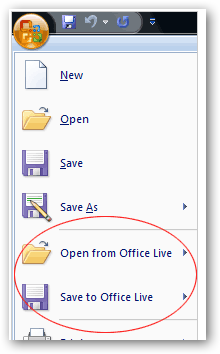
Bugs. I know, it is Beta, but so is Google Docs – and it works every time. I tried Live Workspace on my laptop that came with Vista and standard Office 2007. Wouldn’t it be test case #1? Apparently not, it seemed as no one at Microsoft tried such weird configuration. After login from Office crashed, Live toolbar options also disappeared and I had to enable them from settings page. Tried to save brand new document online – it informed me that this document already exists, although I did not even save it locally leave alone on the Live service. Tried to pull document manually uploaded to Office Live – open file dialog shows empty documents folder. So, at least for me, it is completely useless at this point.
Responsiveness. I have fast DSL connection and I used almost empty documents in my tests, and it felt very slow. Word often hung up with “not responding” in the title bar and whole experience was rather painful.
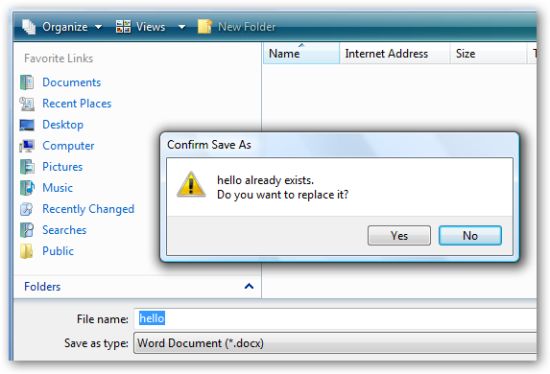
- Dull defaults. I don’t even want to see that file dialog box when hit “save” button. Compare it to Google Docs: you open page, hit “new” and start typing then close page. That’s it. It will give it a default name, save in default place and save without asking me “are you sure”? That’s intelligent. If you want give me more options, just add “more options...” button, simple like that. Here – it does not making attempt to use local file name when I’m trying to save existing document to Live workspace!
Bottom line: in spite of all disappointment, I still believe that Office Live as a concept is so strong that it has eventually to succeed, and I really want it to. I hope everybody else will get better luck trying it. Me – I’ll have to wait version 3.0 and keep using Google Documents.



