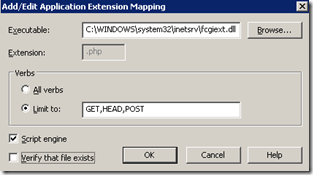PHP on Windows Home Server

 As I have already wrote, you can use Web Platform Installer to turn home server into full-blown web server. WPI 2.0 comes with whole bunch of .NET and PHP applications for you to pick from. Not surprisingly, ASP.NET apps run out of the box just fine. But if you select PHP application from the list, you likely to run into situation when installer goes through and reports success, but application itself throws HTTP 404 not found error. The good news is that installer did not lie and PHP/MySQL/web application all installed properly, it just missed one small step and did not configure .PHP extension with IIS. Fortunately, it is pretty easy to fix.
As I have already wrote, you can use Web Platform Installer to turn home server into full-blown web server. WPI 2.0 comes with whole bunch of .NET and PHP applications for you to pick from. Not surprisingly, ASP.NET apps run out of the box just fine. But if you select PHP application from the list, you likely to run into situation when installer goes through and reports success, but application itself throws HTTP 404 not found error. The good news is that installer did not lie and PHP/MySQL/web application all installed properly, it just missed one small step and did not configure .PHP extension with IIS. Fortunately, it is pretty easy to fix.
- Go to IIS manager and navigate to PHP app you just installed
- Right-click to get to properties and then click "Configuration" on virtual directory tab
- Click "add" and tell IIS to use Fast CGI DLL when PHP page requested:
Lastly, go to Documents tab and add Index.php and move it to the top of the list.
Save, close and if you navigate to PHP application in the browser, all should work fine. It is mildly annoying, but still the easiest way to get up and running PHP on Windows Home Server with IIS.